From Capture to Print: The Complete Digital Photographer’s Workflow
An online intensive workshop by Michael Clark
6 live sessions (and recordings)
Weekends from 12:00 PM to 3:00 PM CST
Wednesdays from 4:00 PM to 7:00 PM CST



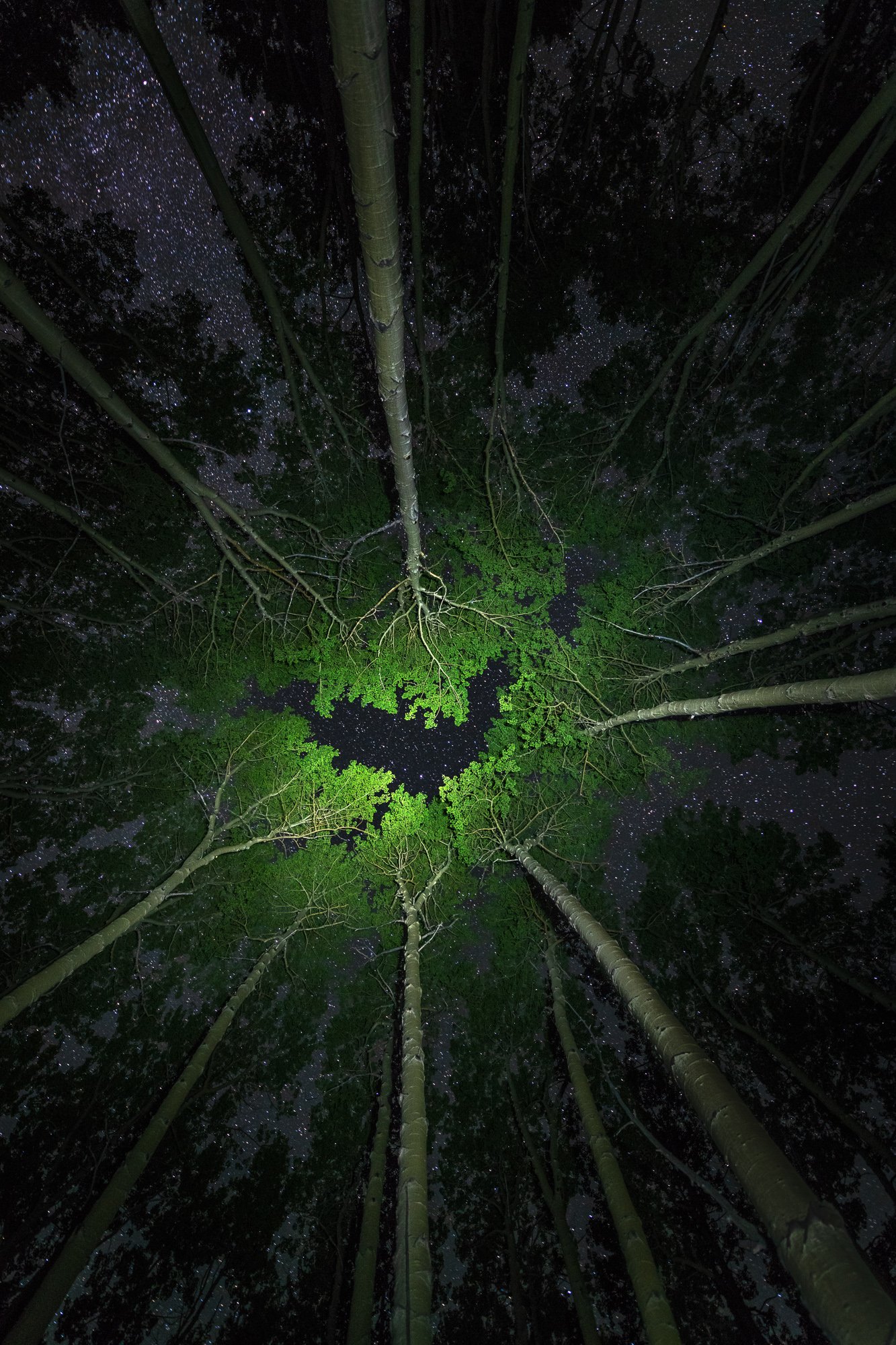










Overview
Digital photography is far more complicated than shooting film ever was. Knowing the best practices for a digital workflow will make you a better photographer. A complete digital workflow is also much more than just how you work up your images. How you set up the camera, expose the image, color manage your monitor and your work environment, as well as how you fine tune and print that image all have an effect on your final output.
In this workshop we will cover the entire digital workflow process step-by-step so you can understand exactly what it takes to create the best possible images. At the end of this incredibly detailed, far-ranging course, participants will know more about a complete digital workflow than many working professional photographers.
In this course Michael covers:
A discussion on equipment selection.
Best practices for a photography workflow from setting up your camera to understanding histograms and exposure options.
How to clean the sensor on your DSLR or mirrorless camera.
A fully color managed workflow including your work environment, monitor choice and monitor calibration.
A deep dive into processing your images in Adobe Lightroom Classic CC.
Finalizing your images in Adobe Photoshop CC.
Making fine art prints, choosing your printer, paper, and understanding ICC profiles.
Backing up your images, storage options and strategies, and much more!
This online course via Zoom will incorporate six 3-hour sessions covering a complete array of topics concerning digital workflow for photographers seeking to create the best possible image quality. Note that we will be working with both Adobe Lightroom Classic CC and Photoshop CC.
See the Course Outline below for more details on what will be covered in each section.
Schedule
Six 3-hour live sessions conducted via Zoom as follows for 18 total hours of instruction.
Video recordings of each session will be made and uploaded to a participants-only private channel in case you miss a session or wish to go back and watch something over again. Video recordings will be made available indefinitely so even if you cannot attend all sessions, you can still sign up for this course and get all the information you need.
Participants will also receive a free copy of Michael’s renowned digital workflow book A Professional Photographer's Workflow: Using Adobe Lightroom and Photoshop (7th Edition)
Session 1: Wednesday, December 4th
Introduction, Equipment Selection, Camera Set-up, Color Management
Session 2: Saturday, December 7th
An Introduction to Lightroom
Session 3: Sunday, December 8th
Lightroom Develop Module in-depth, Photoshop intro topics
Session 4: Wednesday, December 11th
Finalizing Images in Photoshop, Prepping for printing, printer choices
Session 5: Saturday, December 14th
Making Fine Art prints: Paper choices, printing from Lightroom, printing from Photoshop
Session 6: Sunday, December 15th
Backing up images, other workflow possibilities, prepping images for social media
Final Q&A
Additional information
Registrants will receive a link to a detailed class syllabus.
Class Level
This class is appropriate for anyone from novice digital photographers to professionals who want to improve efficiencies in their workflow, color calibration and printing techniques. This is the most comprehensive, detailed digital photography workflow online offering out there. In addition, the class size is small for an online workshop, allowing plenty of opportunity to ask Michael questions, and the video recordings allow for participants flexibility for missed sessions.
Required equipment:
Digital camera and memory card
Computer with internet connection
Zoom account (free subscription level is fine) (www.zoom.us)
Adobe Lightroom and Photoshop (currently various free offers are in place https://www.adobe.com/sea/creativecloud/start-with-free-creativecloud.html)
Notes: You do not need to own a high-end inkjet printer or color calibration device to take this workshop. For those wishing to upgrade to a high-end professional printer, you may want to wait until experiencing this workshop to make your choice.
If you'd like to be notified when Michael offers this class again, please fill out the form below.
meet your teacher
testimonials
“Producing good photographs is such a huge undertaking, it is almost impossible to keep all of the various steps and stages in focus. Michael Clark’s program really helped to capture the whole process from camera to the completed image. No more wondering what important things might be missing that are hindering the results you started out to achieve. Things I didn’t know were important, and things I mistakenly thought were important were all put in a detailed perspective. What a great experience to sit and learn from a teacher who is both accomplished and so patiently thorough.”
-Patrick
“I am still digesting all that I learned from Michael Clark’s From Capture to Print Class. I thought the class was fantastic and loved how Michael broke down some very complex topics into easy to understand terms through his lectures and demonstrations. The course truly takes you from selecting gear to editing images in Lightroom AND Photoshop to organizing your files and backing up your digital assets. The course is supported by a 600 page PDF that goes into all the topics covered and acts as a reference should you forget something. Michael’s communication style is clear, concise and succinct. The 18 hours literally flew by. Now I’ve got to save up for a new monitor and back-up disks. A truly delightful presentation of very complex topics with plenty of time for questions and answers. It was a pleasure to participate in this very informative course.”
-Mike
“Michael Clark is the rare breed of photography educators who can easily switch from “techie” to “artist”. With a background as a physicist, Michael understands the technology of lighting, Lightroom, Photoshop and cameras, and he breaks his education into comprehensible bits for the less technically savvy photographer. With the heart of an artist, he applies his knowledge to his stunning photography, and he graciously demystifies his images by sharing the “how tos” of each photograph. His book on workflow, which was included in the class, is a comprehensive resource for both novice and experienced photographers, and I refer to it often months after the class. And, as a final but important note, Michael approaches his students “where they are” on their photography journey with his kind and supportive nature and shows authentic interest in each student’s work. I would highly recommend his class.”
“Working with Michael is an absolute joy. Michael is the best photographer that you’ll ever meet to lead you through file storage, work flow, and Lightroom. He’s very gracious about sharing his time, expertise and materials and truly cares about the success of his students.”
